📖 Intro
Is your Minecraft lagging or dropping frames? Whether you’re using a high-end system or a low-end laptop, performance mods can drastically improve your FPS. In this post, we’ve listed the best Minecraft mods that optimize graphics, reduce lag, and give you a smoother gameplay experience — all tested and updated for 2025.
Let’s dive in!
🔥 Best FPS Boost Mods for Minecraft (Java Edition)
1. OptiFine
What it does: Optimizes rendering, adds custom video settings, supports shaders.
Why it’s great: Massive FPS boost even on low-end PCs.
Download: https://optifine.net
2. Sodium (Fabric)
What it does: Modern performance mod for Fabric.
Why it’s great: Huge FPS boost, even better than OptiFine for many users.
Note: Not compatible with OptiFine.
Download: CurseForge Sodium
3. Lithium
What it does: Optimizes game logic like mob AI and physics.
Why it’s great: Works alongside Sodium to increase overall performance.
Download: Lithium on CurseForge
4. Phosphor
What it does: Improves lighting engine performance.
Why it’s great: Faster world loading, less stutter.
Download: Phosphor
5. Entity Culling
What it does: Prevents rendering of unseen mobs/entities.
Why it’s great: Reduces GPU load when many entities exist.
Download: Entity Culling
6. Dynamic FPS
What it does: Reduces FPS when Minecraft is in the background.
Why it’s great: Saves resources, ideal for multitasking.
Download: Dynamic FPS
7. FerriteCore
What it does: Optimizes memory usage, reduces RAM consumption.
Why it’s great: Useful on 4GB RAM PCs.
Download: FerriteCore
8. BetterFps
What it does: Changes math functions used by Minecraft.
Why it’s great: Small improvements in CPU-heavy processes.
Download: BetterFps
9. FastFPS
What it does: A simple mod to increase frame rate.
Why it’s great: Lightweight and easy to install.
Download: FastFPS
10. Cull Leaves / Cull Less Leaves
What it does: Stops Minecraft from rendering hidden leaf blocks.
Why it’s great: Perfect for smoother jungle/forest gameplay.
Download: Cull Leaves
🔧 How to Use These Mods
Step-by-Step:
- Install Forge or Fabric (choose based on mod support)
- Download the mods from CurseForge
- Place them in the
/modsfolder in your.minecraftdirectory - Launch the game and adjust settings (lower render distance, disable fancy graphics)
⚠️ Tips for Maximum FPS
- Use OptiFine or Sodium, not both
- Turn off V-Sync and Smooth Lighting
- Keep Render Distance low (5–8 chunks)
- Use resource packs optimized for performance
📦 Bonus: Performance Resource Packs
- Bare Bones – Lightweight visuals
- 8×8 Packs – Perfect for ultra-low-end machines
- Faithful Performance – Balance of quality + FPS
🔍 SEO Keywords to Use
mods for boosting Minecraft fps
best Minecraft fps mods
Minecraft mods for low-end PC
how to increase Minecraft fps
Minecraft lag fix mods
top Minecraft performance mods 2025
Minecraft optimization guide
❓FAQs
Q: Can I use all these mods together?
A: Yes, most of them work together if you use the right loader (Fabric/Forge). Avoid mixing Sodium and OptiFine.
Q: Will these work for Minecraft Bedrock or MCPE?
A: No. These are for Java Edition only.
Q: Which one is better: OptiFine or Sodium?
A: Sodium generally offers more FPS, but OptiFine has more features and shader support.
Q: Do I need a powerful PC to use these?
A: No. These mods are designed to improve performance even on old or low-end PCs.
🧠 Conclusion
Installing the right mods can turn a laggy Minecraft experience into a smooth, enjoyable one. Whether you’re playing on a gaming PC or a basic laptop, the mods listed above will boost your FPS, reduce lag, and make Minecraft fun again.
👉 Try them out and let us know your favorite in the comments!


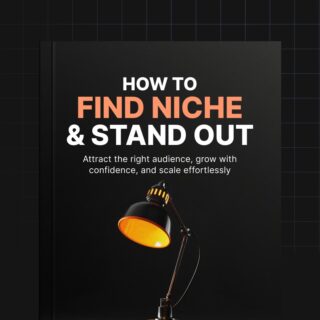
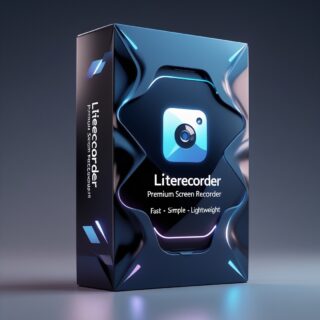



Leave a Reply