🟢 How to Boost FPS in Minecraft Pocket Edition (2025 Guide for Low-End Devices)
Are you tired of lag, stutters, and frame drops while playing Minecraft Pocket Edition (MCPE) on your mobile device? Don’t worry — you’re not alone.
Many Minecraft players using low-end Android phones or tablets face FPS issues, especially after updates. In this guide, we’ll show you the best ways to boost FPS in MCPE, reduce lag, and enjoy smoother gameplay — even on budget devices.
✅ 1. Lower In-Game Graphics Settings
Start with the basics — go to:
Settings → Video
Turn OFF or reduce:
- Fancy Graphics
- Beautiful Skies
- Render Clouds
- Smooth Lighting
- Fancy Bubbles (for water)
- Particle Effects → Minimal
Also, reduce the Render Distance to 6 or lower. This has the biggest impact on FPS.
✅ 2. Use FPS Boost Modpacks for MCPE
One of the most effective ways to increase FPS is by using a specially optimized FPS Boost Modpack.
These packs:
- Replace heavy textures with lightweight ones
- Remove particles and unnecessary animations
- Optimize UI for lower resource usage
- Improve performance without losing vanilla feel
🔥 We’ll soon release a mod specially for MCPE 1.20+
Download it here 👉 VirtualXpress.store/fps-pack
This pack is built for low-end phones (2GB–4GB RAM) and gives a noticeable performance improvement.
✅ 3. Use Minecraft PE Optimizer Apps (With Caution)
There are several MCPE launcher apps or optimizer tools like:
- BlockLauncher
- Toolbox for MCPE
- PojavLauncher (for advanced users)
These tools let you tweak more settings and apply lightweight shaders. Just be careful and always download from trusted sources (like Play Store or official sites).
✅ 4. Clean Background Apps Before Playing
Minecraft PE can be heavy on memory. Before launching the game:
- Close all running apps
- Turn on Battery Saver mode
- Restart your phone once for fresh RAM
This helps reduce background load and gives more memory to the game.
✅ 5. Use Lightweight Texture Packs or Shaders
Avoid heavy shaders like SEUS or high-res HD packs.
Instead, use:
- Low-res 8x or 16x texture packs
- Shaderless lighting packs (just increase brightness)
- Minimal UI packs (helps reduce lag in menu)
We’ll soon release a Minimal UI + FPS Shader Pack — stay tuned at VirtualXpress.store
✅ 6. Play on Performance Maps
Did you know even the map you play on can affect lag?
Try to avoid:
- Huge redstone machines
- Large farms or particle-heavy builds
- Infinite water animations
We offer lightweight survival worlds optimized for low lag. Perfect for chill gameplay.
✅ 7. Keep Minecraft Updated (But Not Always!)
Sometimes newer versions fix performance — but in rare cases, updates may increase lag.
Try:
- Keeping the game updated
- OR down-grading one version (e.g., 1.19.83 → 1.19.71)
You can always backup your world before trying.
🎯 Final Thoughts
Boosting FPS in Minecraft PE takes a mix of:
- Smart settings
- Optimized addons
- Lightweight mods
- And performance habits
With tools like our custom FPS Boost Modpack, you can transform your laggy experience into smooth 60 FPS gameplay — even on a 2GB RAM phone!
✅ Download the MCPE FPS Boost Pack now 👉 virtualxpress.store
📌 Need support or want more modpacks? Join our community on Discord!


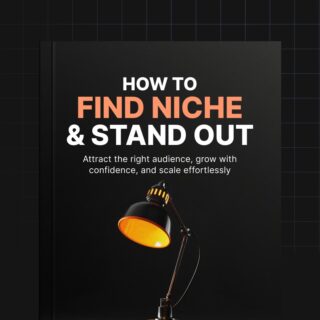
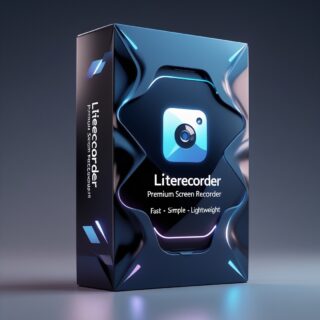



Leave a Reply